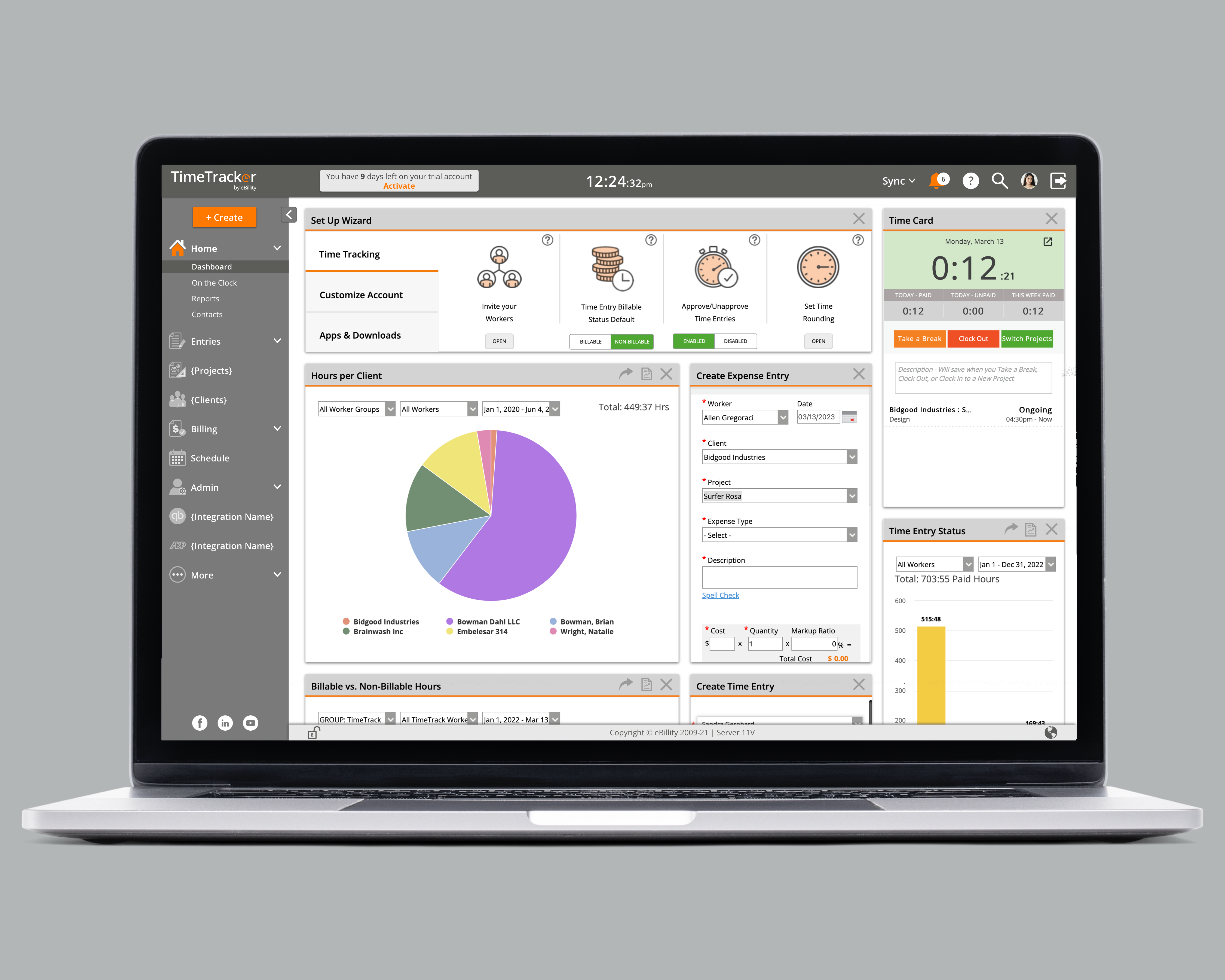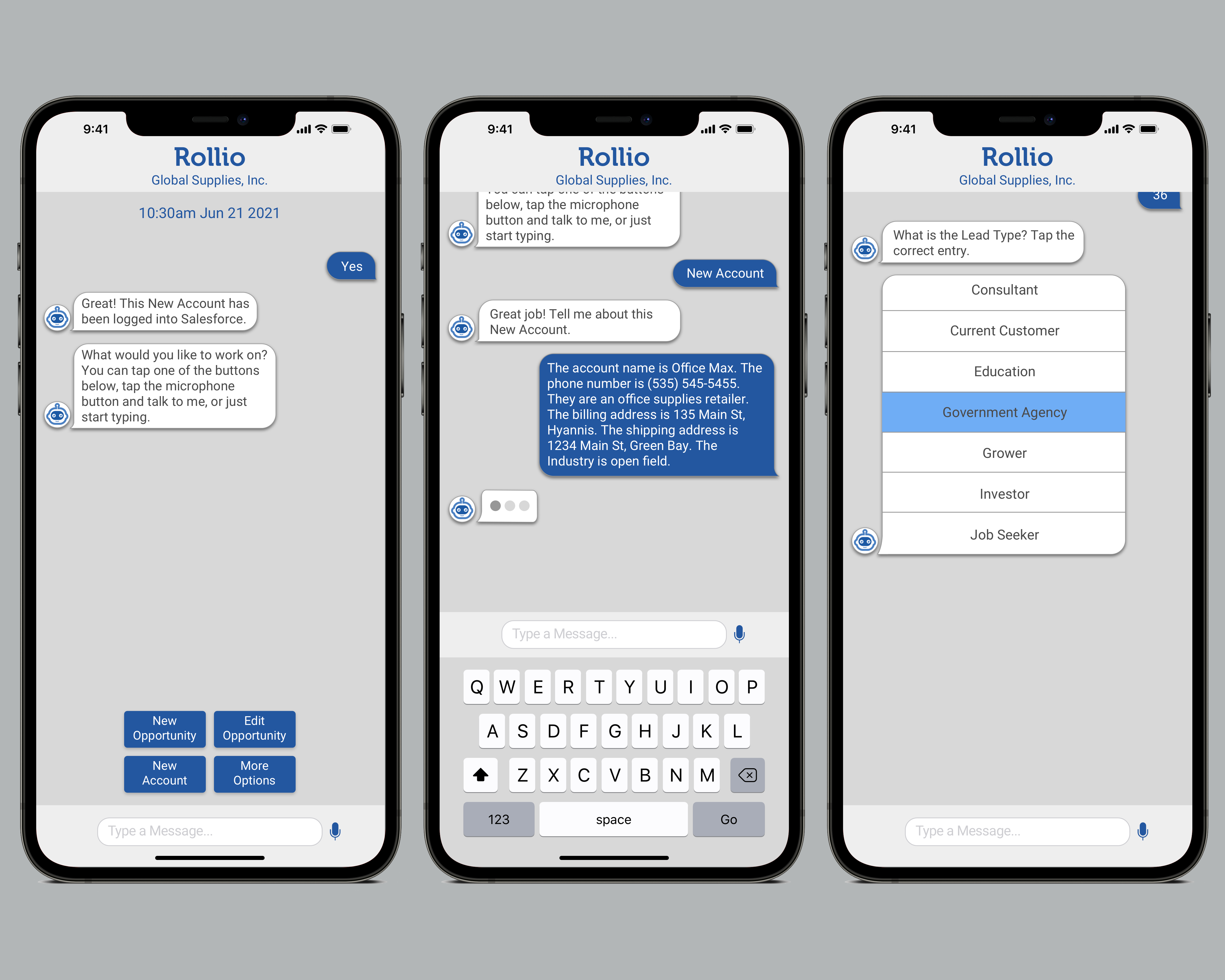Time Tracker - Scheduling
Time Tracker is a program used to track employees' time and expenses. Time entries can be used to invoice a client, or be integrated with payroll software to ensure accurate payments to workers.
As the sole UX/UI Designer for Time Tracker, I was tasked with all research and analysis, UI design, content strategy, and user testing for this project.
Competitive Analysis
I started by looking at the scheduling flows on other time tracking programs.
Affinity Mapping
I interviewed stakeholder customers to see what they would like to see in a Scheduling feature. I also asked about what has worked and what hasn't with their current scheduling process. I took those responses and built an affinity map. This was extremely helpful in knowing which features to include.
I then compiled those findings and used the MoSCoW method to propose which features we would prioritize in our new Scheduling feature.
Wireframing
The next step was to begin building wireframes for the UI. I knew I wanted the shift calendar to have day, week, and month views, so I started with that.
User Testing
I built some basic prototypes using my existing wireframes. Most users were already familiar with online calendars and appointment creation, so that part was pretty straightforward.
There was difficulty in grasping how to use the "Template" feature, where the user could create a template of a typical work week for instance, then apply that template to future weeks instead of manually recreating the shifts each week.
User Flows
I then decided to work out a user flow to make sure I wasn't missing any steps. I also wanted to maybe change the text on the "Use Template" button. People weren't understanding they needed to create a template before they could use it.
UI Design
After a little more user testing, I found that an "Apply Template" button was more understandable than a "Use Template" button. I then moved into UI Design to get some better quality prototypes for further iterating and testing.
I reworked the "Create Template" modal to have clear directions. I also updated the "Use Template" (now "Apply Template") to have more intuitive controls and added functions, such as the ability to rename a template.
I also designed mobile and tablet versions of the feature. This would allow workers to access their schedule through our mobile app and receive immediate notifications when shifts were changed or new shifts were published.
Once our Scheduling feature was launched, it was very successful. Currently, around 67% of our customers use their feature for their workforce. We even changed its location in our navigation so it would be at the top level.
Next steps will be adding the ability to create recurring/repeating shifts, giving access to workers to trade shifts, and integrating our PTO feature so approved vacation, personal days, etc. will appear on the Schedule calendar.